Address book
You can save commonly used addresses in your address book. Follow the guide below to name and save an address.
- Open your Station browser extension and click the gear icon (⚙) in the upper right corner of the extension.
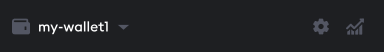
- In the settings menu, click Address Book.
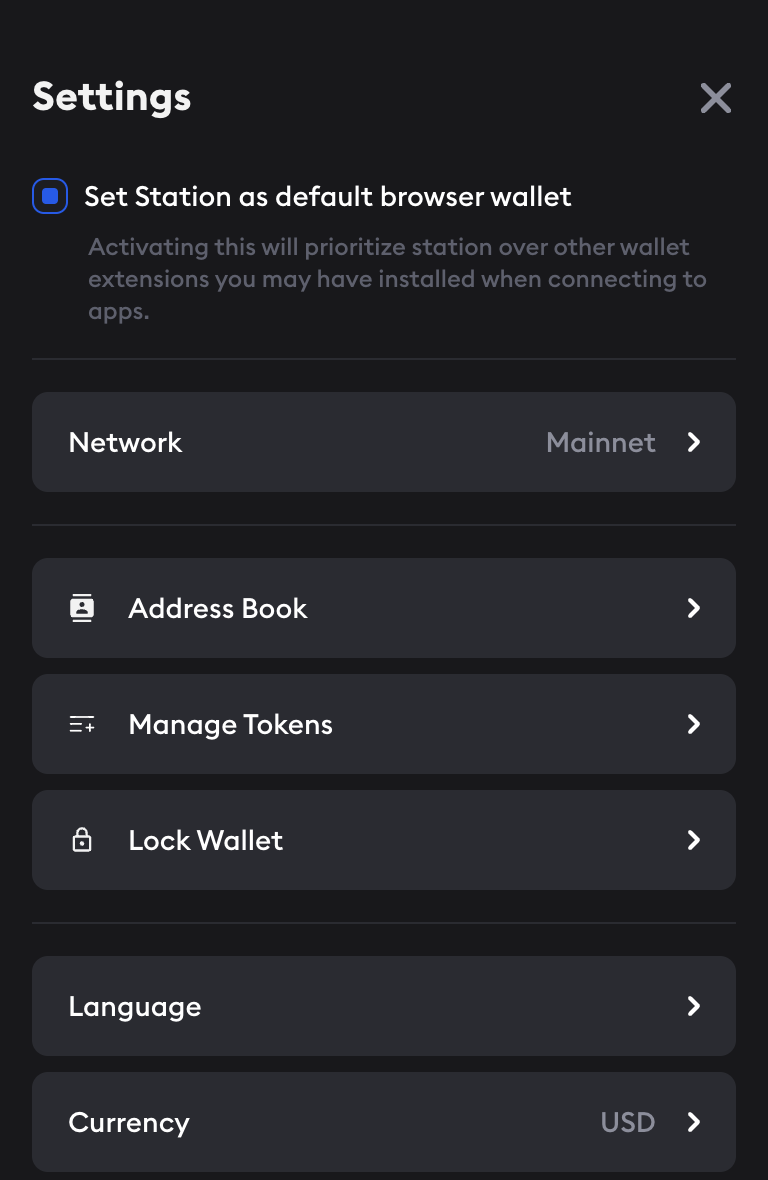
- Click New Address.
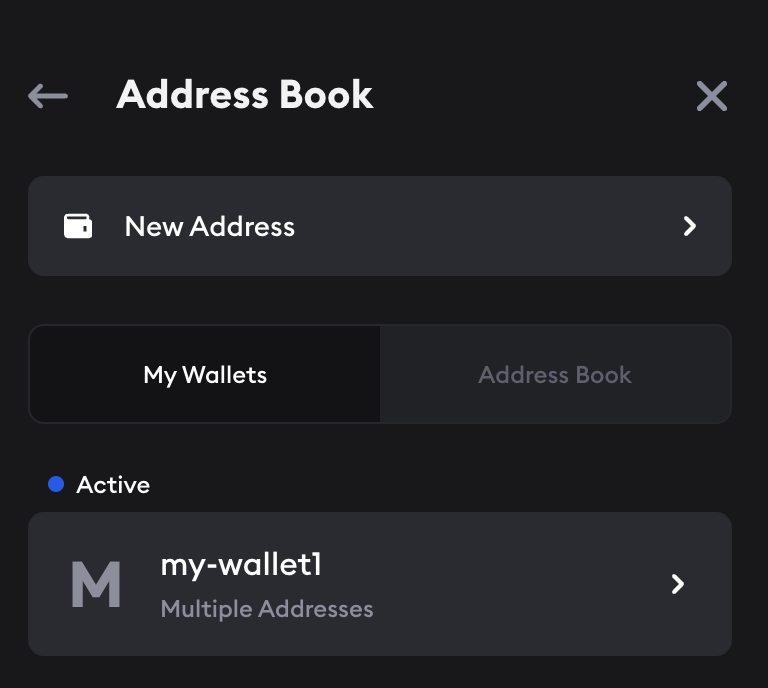
- Enter the name, an address, and an optional memo. You can even add an emoji to the name.
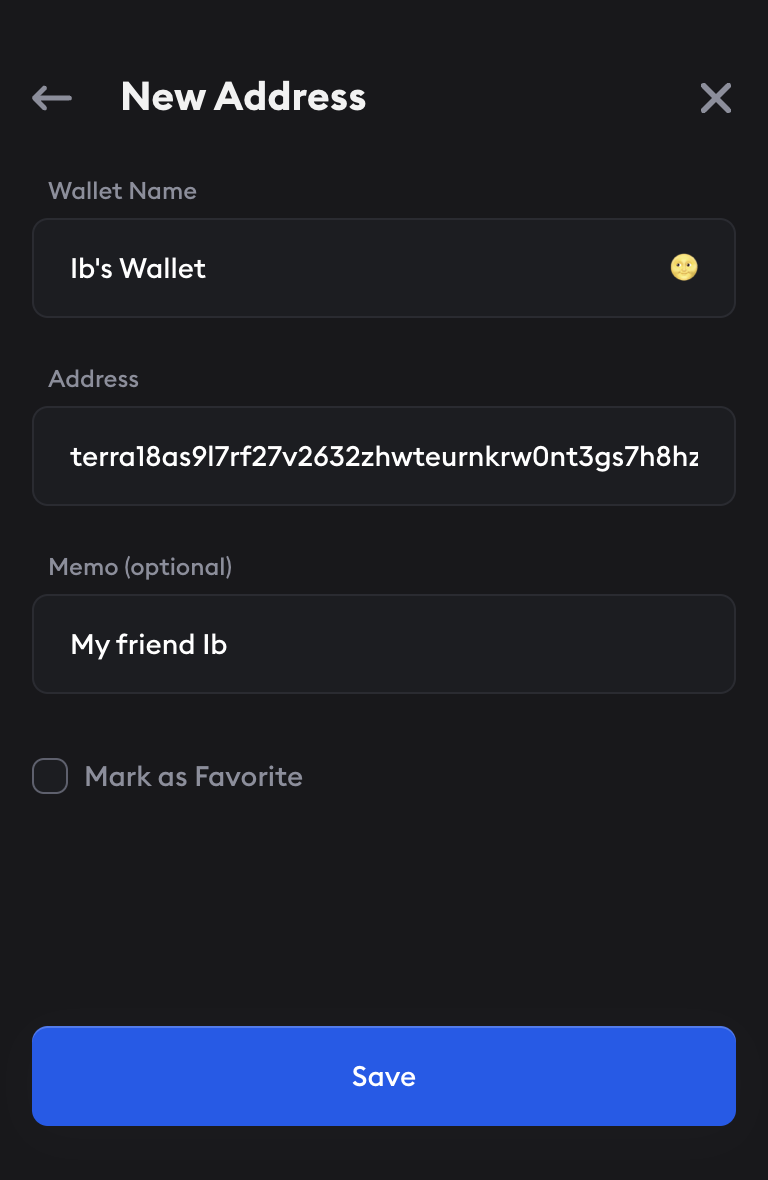
- Click Save.