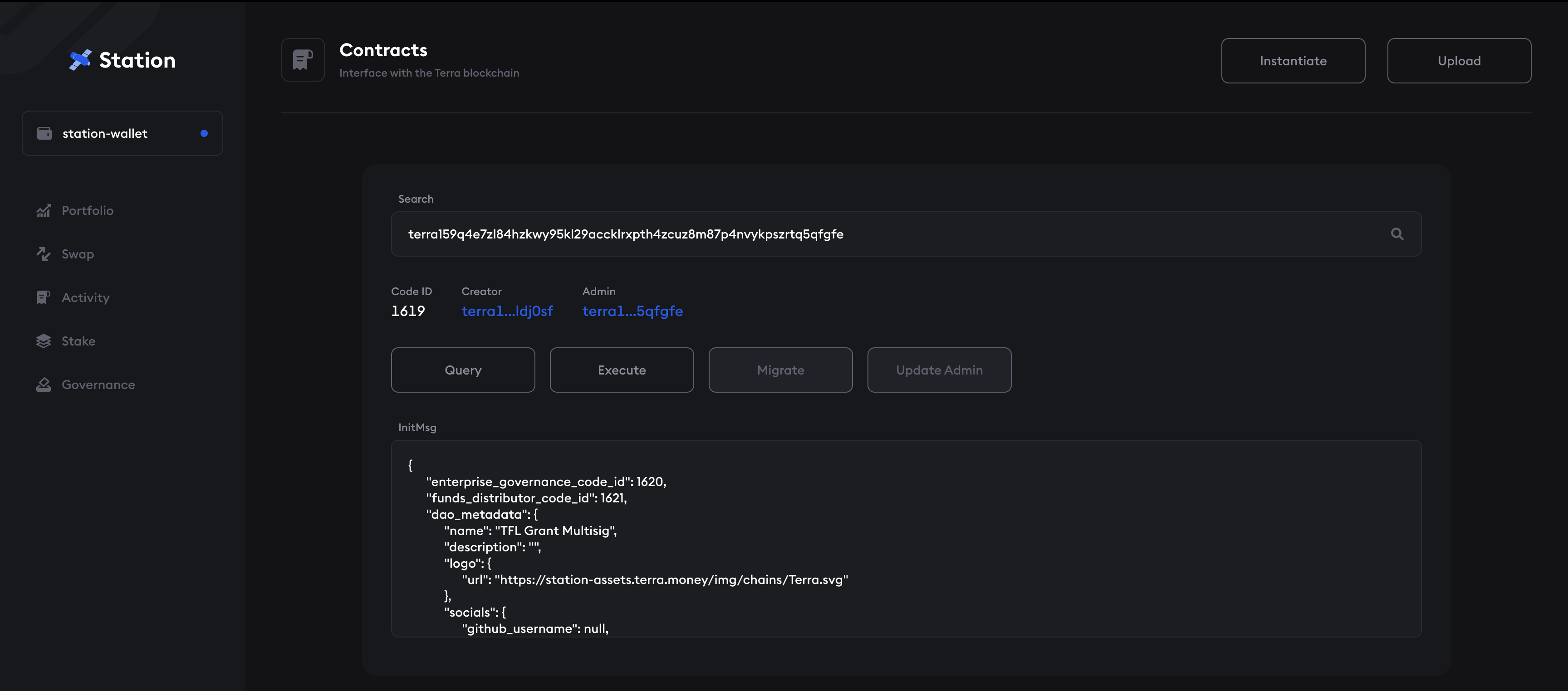Enable developer mode
Before you can upload or instantiate a smart contract, you'll need to enable developer mode in Station.
-
Visit https://dashboard.station.money/ in your browser and connect your Station wallet extension.
-
In the menu on the left, click Settings.
-
In the advanced options, select Enabled for the developer mode setting.
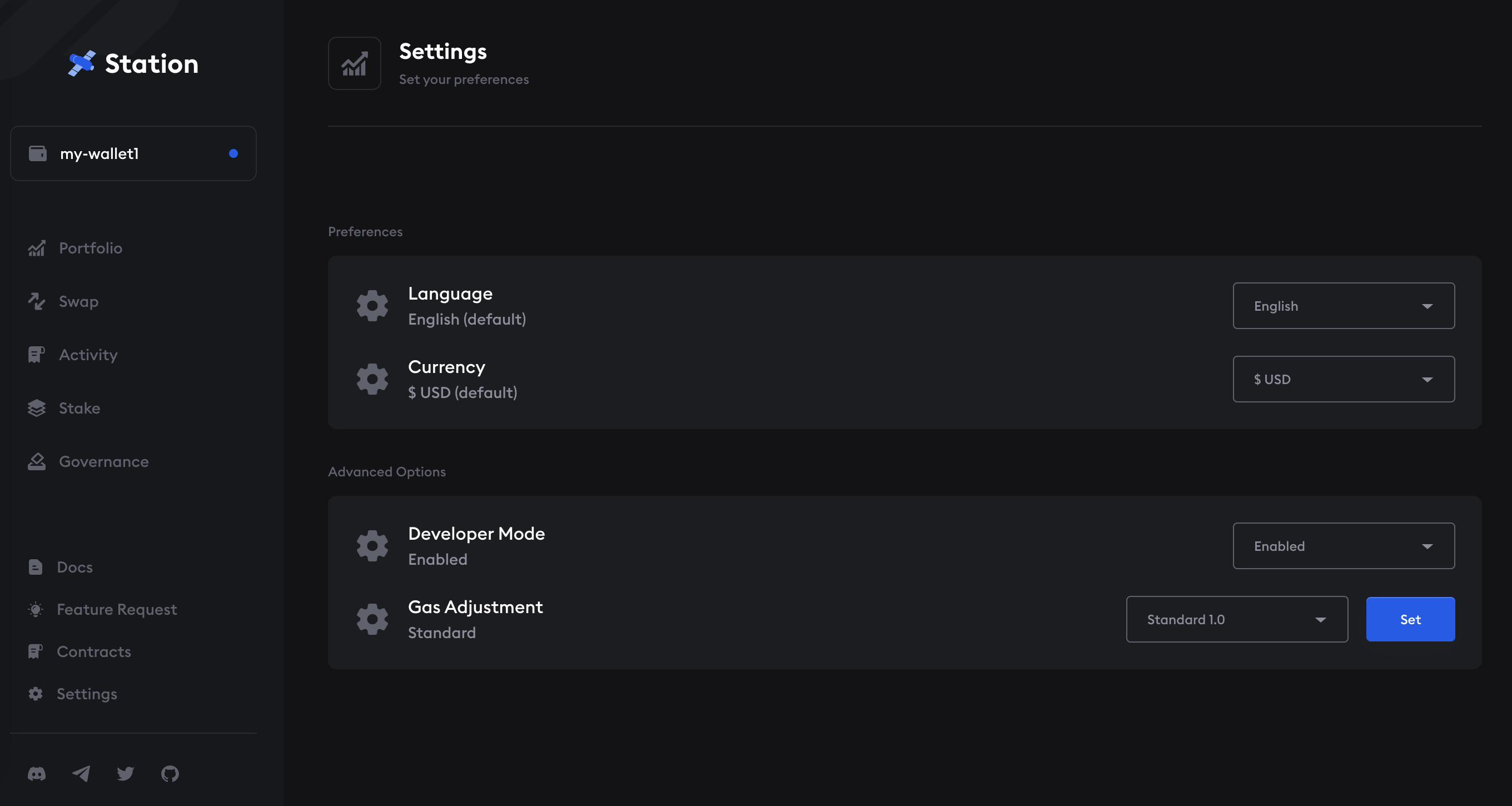
-
Once enabled, you will see a "Contracts" option appear in the Station menu above the "Settings" option.
-
Click Contracts to navigate to the contracts page.