Language and currency
Station is available in many different language and currency settings. Use the following guides to configure your settings.
Station extension
- Open your Station browser extension and click the gear icon (⚙) in the upper right corner of the extension.
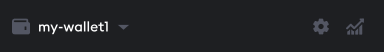
- In the settings menu, click Language. If you want to change your currency, click Currency.
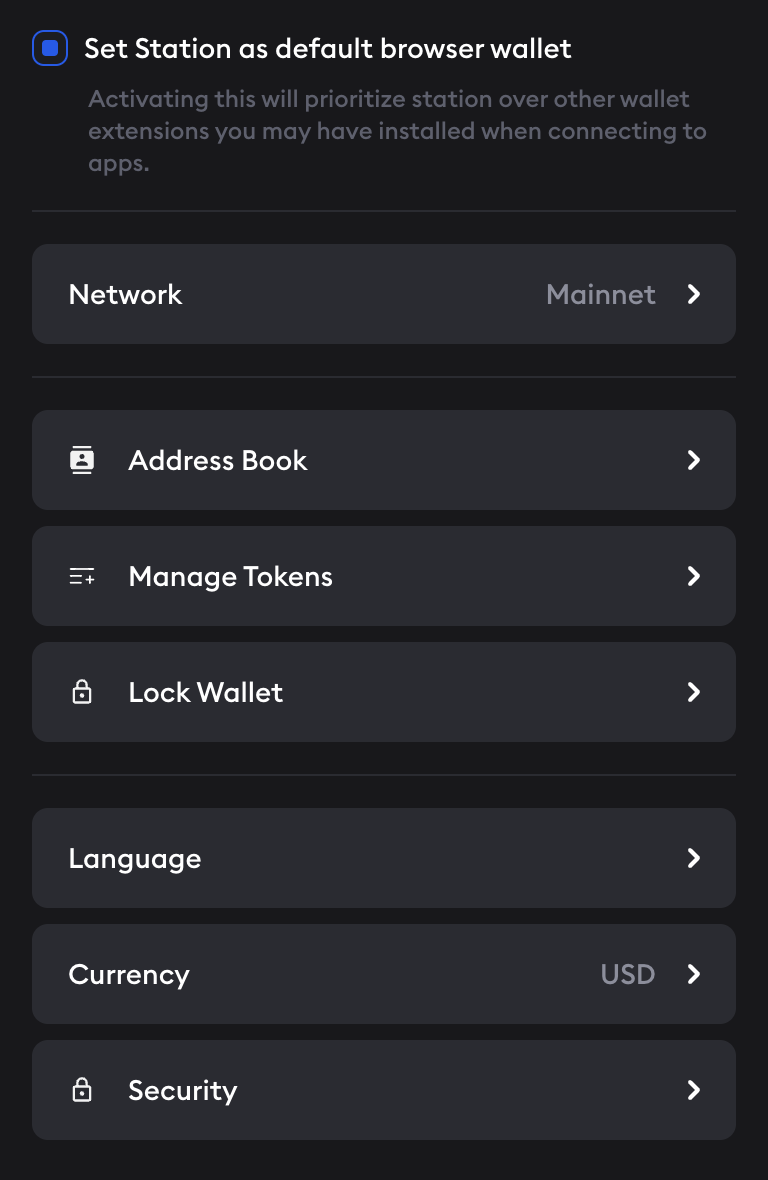
- Select your preferred settings.
Dashboard
-
Visit https://dashboard.station.money/ in your browser.
-
In the menu on the left, click Settings.
-
In the settings menu, click Language. If you want to change your currency, click Currency.
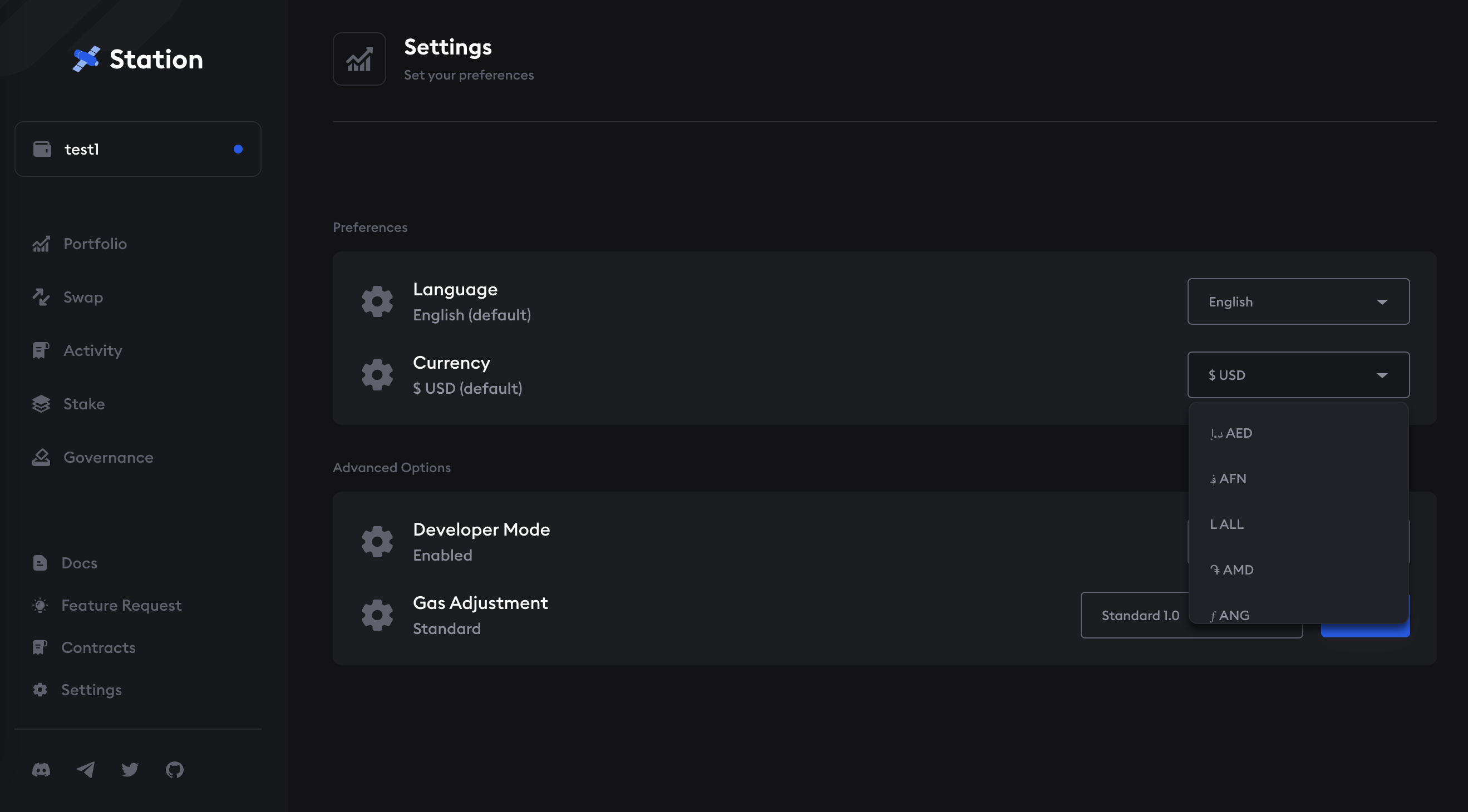
- Select your preferred settings.